The Live Events module provides an easy way how to present drawings at your meeting, during the streaming or for other situations.
How it works
This module uses the same drawing methods as standard RandomPicker drawings, but it adds a visual layer. We recommend using the Live event if you have a raffle with more than one prize.
All winners are generated during the initial phase (when you see the turning animated wheel) and in the next phase you can see the presentation of winners.
The animation looks better if you add images to your prizes (at the Add prizes page).
Sharing
Each Live event drawing has its unique link. You can publish it or send it to your audience so they can watch the drawing remotely in real time. Or you can use this view on the projector and control the drawing from your panel on the laptop. You can find the link before the OK / Cancel buttons. Its format is https://www.randompicker.com/live/project-number
Here is an example of how a Live event drawing works. You can see the organizer’s panel and the public preview on the right during the final drawing:
The time delay between the organizer’s panel and public view depends mainly on the quality of internet connection.
Customization
Several attributes can be customized in the Live events module (available for Standard and Advanced plans only). Go to Project Overview > Custom design button > Live Events module section.
You can change attributes for the following elements:
Current prize (prize located on the top):
- text color and size
- background color of the box and the background image
- border size of the box
Assigned prize(s) (boxes located on the bottom):
- text color and size
- background color of the box and the background image
- border size of the box
Background of the working area (where the boxes are flying):
- background color and the background image
- logo or another banner which will be placed above the working area
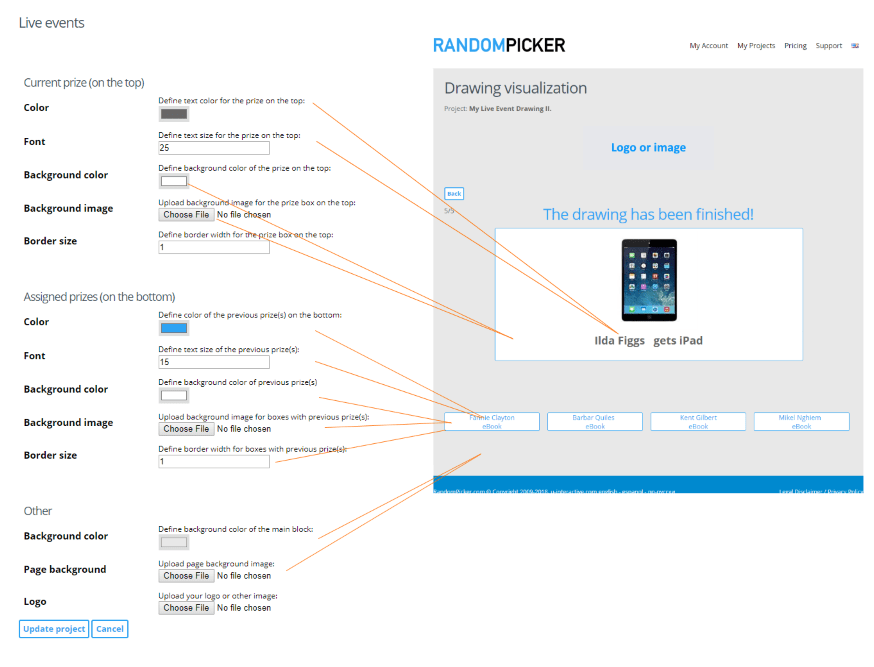
The background images have the CSS property set to “background-size: 100%”. This means browser will scale the image to cover the whole width of the element (page or box).
Availability
The Live Events module is available for the following plans: Standard Plan, Advanced Plan and RandomPicker for Nonprofits. See Pricing for further details.